FAQs
-
How do I redeem my Destiny 2 item after donating?
Following your donation, you will receive a thank-you email that contains a link to where you will be able to redeem your prizes:
If you have trouble locating this email, try searching for the subject line "Thanks for supporting Guardian Games 2022! Here's how to claim your in-game loot."
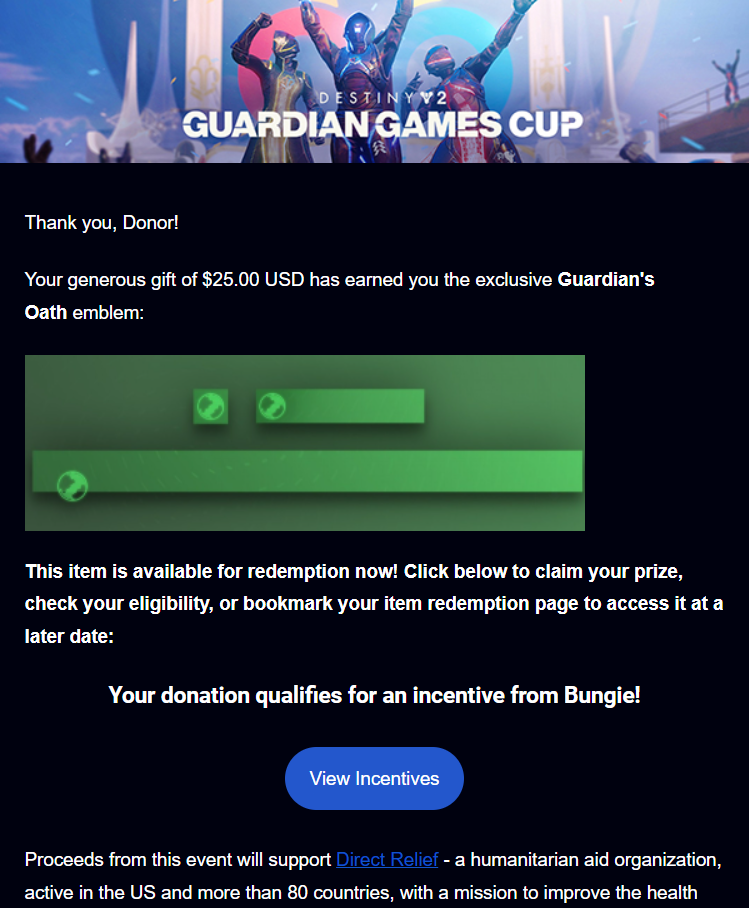
Once you find the email, click on the "View Offers" button, which will take you to the Bungie Offers page that is unique to your donation activity.
Please note: you can qualify for each donor incentive level based on your total contributions during the event, rather than individual transactions. (This means there's a limit of one in-game item entitled per unique qualifying donor.)
From your Bungie Offers page, you can view which items you current qualify for, as well as how far away from the next item you are from qualifying based on your donation activity.
To begin the redemption process, simply click on the "Redeem Incentive" button on this screen. You'll then be prompted to sign into your Bungie.net profile, which will allow your items to be delivered straight to your Destiny 2 inventory for use.
For any further assistance, or if you have any trouble completing the redemption process on May 3rd or after, please email us at ggchelp@bungie.com!
-
I didn't receive an email with my URL to redeem my Destiny Loot.
There are a few reasons this might have happened. If you were planning on contacting our team for help with this issue and wanted to get a head start on identifying the cause, below are the steps we use to troubleshoot:
- Double check your spam folder for emails with the subject line "Thanks for supporting Guardian Games 2023! Here's how to claim your in-game loot." that would contain your redemption link.
- Be sure to check the inbox of the email associated with your donation:
- If you paid by credit card, it would have been the email you entered to complete the transaction
- If you paid by PayPal, it would been the default email associated with this payment profile
- Verify that your total donations to the event qualify for the Destiny loot offer:
- One redemption URL is entitled per unique qualifying donor.
- For example: Donating $25 twice would not result in being eligible to claim more than one in-game item offer.
- One redemption URL is entitled per unique qualifying donor.
If you've tried all of the steps above and are still unable to retrieve your redemption URL, contact our team via ggchelp@bungie.com and let us know each step you've already completed. Please have your main gaming platform of choice and unique Bungie ID ready (Visit Bungie.net > Sign in > Go to Profile > ID is listed under your screen name) We'll be able to provide further assistance from there!
-
I redeemed my item, but it's not showing up in my account?
You can get in touch with the Bungie Player Support team directly by visiting their "Missing Destiny 2 Contest and Purchased Emblems" page here: https://help.bungie.net/hc/en-us/articles/360049498731
-
Contact Us
For any additional inquiries not addressed in this FAQ, please reach out to gcchelp@bungie.com! Including a copy of your donation receipt will help ensure a speedy resolution for most issues as well.
Please allow for 3-5 business days to receive a response.
